2020. 2. 16. 01:29ㆍ카테고리 없음
MSC’s thermal simulation solutions enable you to model thermal responses including all the modes of heat transfer, namely conduction, convection and radiation. Radiation view factors, critical for radiated energy flow calculations can be computed internally or imported from third party vendors providing options to our users.
Additionally, both material properties and boundary conditions could be varied based on local temperatures, and can be modeled accurately and elegantly within MSC’s products.The objective of a thermal study is often to understand the response and performance of a structure. Based on the modeling needs, chained or coupled analysis can be performed by engineers to study temperature variations and effects on structural behavior, both in terms of the stress response and failure. The multi-physics capabilities that involve thermal response can be extended further to include Joule heating and electromagnetic effects for a better representation of physical behavior.

MSC Software is used for many types of thermal simulations:. Ablation conductors. Advanced convection. Temperature dependent properties. Contact mounting resistance. Heating due to friction.
Thermal Analysis Software
Environment effects on optical systems. Orbital heating.
Phase change modeling. Radiation view factors.
Steady state and transient heat transfer. Thermal structural coupling.
Electro-upsetting simulationIndustry Uses:. and: Aircraft anti-icing.
Jet engines, nozzles, avionics, satellites, and re-entry vehicles, missiles and rocket motors.: Exhaust, drivetrain, seals, welding, backlights, disc brakes. and: Bottle filling, Thermal cycling effects on bottles/cans, home appliances, ovens, solar water heaters, solar heating of buildings.: solder, pcb, silicon wafers, exhaust systems.: Solar power plants, pressure vessels, thermal electric coolers, heat pipes. PCB modelAdvection – mass flow heat transferUse MSC thermal solutions to model heat transfer problems that include conduction, convection, and radiation. Since convection is affected by the rate of fluid flow near a solid surface, the convection film coefficients depend on flow velocity.When parts are close, but not in full contact, heat transfer between them is highly nonlinear and should account for the gap between them. Another aspect that affects heat transfer is the dependence of properties and boundary conditions on the temperature. For an accurate solution, all these factors need to be accounted for.Whether you are looking for a steady state solution or a complete transient solution to better understand rate of thermal flow through various regions and parts of your model, MSC’s solutions enable you to include all the necessary physics for accurate simulation of your thermal systems.Efficient calculation of radiation view factors. SatellitePCB with airflowMSC offers two key technologies for thermal analysis, namely, an FEA based solution and an RC network based solution.
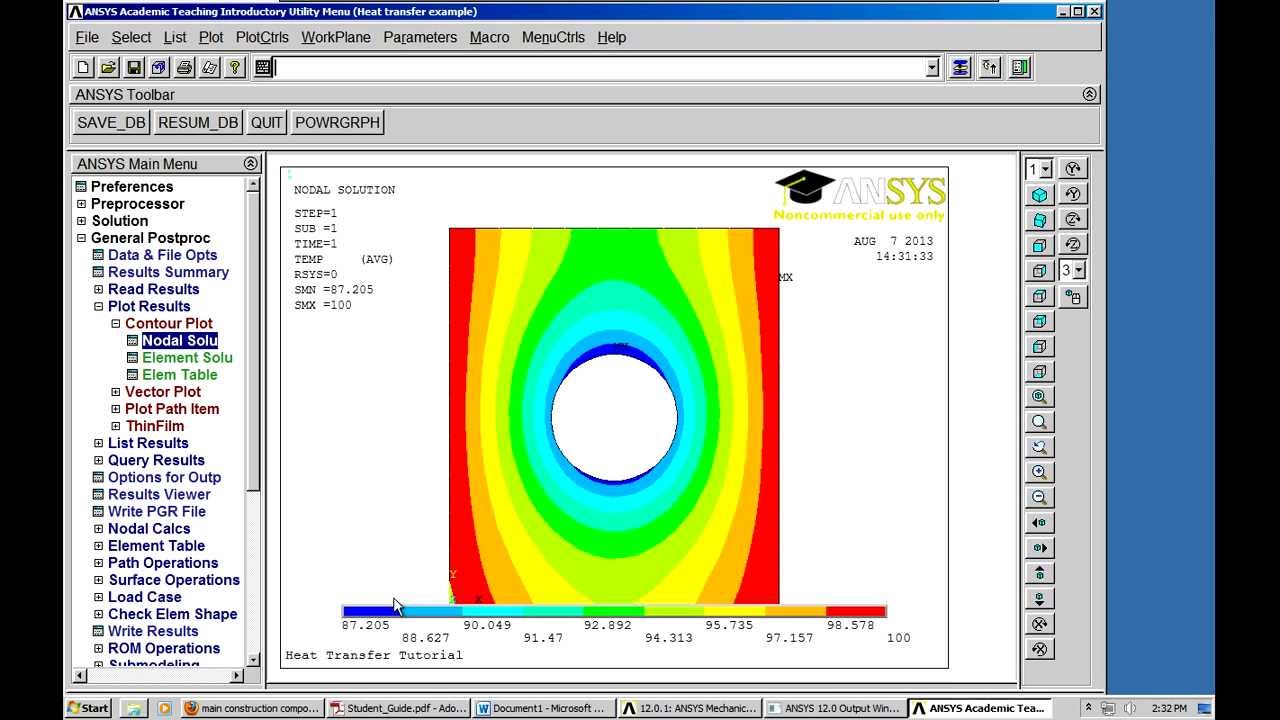
While FEA solution is used in most industries, RC network technology is also popular especially for aerospace, automotive, and electronic applications. The RC Network in particular may provide resource advantages for large models.By integrating two different thermal solution technologies MSC offers a common solution for all the industries and provides a uniform approach to include thermal effects in a structural run.
Engineering SoftwareNote: Engineering software is currently unavailable for download using Internet Explorer. Please use Chrome or Firefox instead. We are working to resolve the issue as quickly as possible.The following table lists free TxDOT and FHWA engineering software to assist in highwaydesign.
It provides an overview and minimum system requirements for eachapplication.Anti-Virus NoticeSome anti-virus software may incorrectly flag applications and block your download. If you experience this issue we recommend that you temporarily disable your anti-virus software. If you cannot download the files,please. DescriptionSystem RequirementsThe TxDOT Bridge Geometry System (BGS) is useful for bridge geometric design.
Concrete Thermal Analysis Software Free
Included in the text output are geometric data and reports that may be imported into various MicroStation design files to include angles, dimensions, elevations, etc. In the bridge plans as needed to accurately fabricate and place the various bridge elements during construction as well as determine bid item quantities during preparation of the PS&E package.BGS Version 8.1 (a.k.a. V8.1.7, released June 2007) was developed from TxDOT Roadway Design System (RDS) Version 8.0 by removing all non-bridge related RDS commands. The result of these changes was a 'scaled down' implementation of RDS that focuses on bridge geometric design. In BGS v8.1 the user could define, and display graphically, geometry points and curves, bridge alignments with templates, superelevations and widenings, and bridge framing, with or without contours, but code supporting RDS functionality strictly employed in roadway design was removed from the RDS source code to yield BGS. BGS v8.1.7.2 was deployed in November 2011 as a technical release to address OS issues with v8.1.7.
By November 2011 work was underway on BGS v9.0 building upon the v8.1.7.2 source code. By January 14, 2014 more than 195 distinct changes had been made to BGS v8.1.7.2 including bug fixes, enhancements and modifications to yield development version 9.0.3. In addition to these functional changes, the source code for the BGS component bgs1.exewhich performs all geometric and plotting calculations and output reportswas migrated from the Intel compiler v10 (integrated with VisualStudio 2008) to v11 (integrated with VisualStudio 2013) and a number of modifications were made to the interface program component bgs.exe. The resulting BGS v9.1.5 was released in January 2016 but had to be recalled due to a bug that blocked bearing seat elevations from being included in the formal output listing for certain framing options. The bug-fixed version, BGS v9.1.6 was released in February 2016.The current draft of the BGS v9.1 User Guide is over 360 pages long.
Due to file size and for other reasons it is not deployed directly to the end user's machine but is rather stored on TxDOTs FTP server. Users can access the guide via a link to it installed in the Bridge Geometry System (BGS) program group.
Thermal Analysis Pdf
This decoupling of the BGS User Guide from the packaging of the software allows for revision on an as-needed basis throughout the life of BGS v9.1. This BGS User Guide, like the old RDS User Manual, should provide all the information that the user will need to run the software.An experienced RDS user will be able to begin using BGS immediately. The BGS input data, output computations, reports and CAD plots are the same as produced by RDS when applied to bridge geometric design, notwithstanding the effects on output of numerous bug fixes and enhancements made to BGS since its initial release.See the, linked in the same manner as the, for instructions on how to report bugs and wishes about program functionality or get technical support.